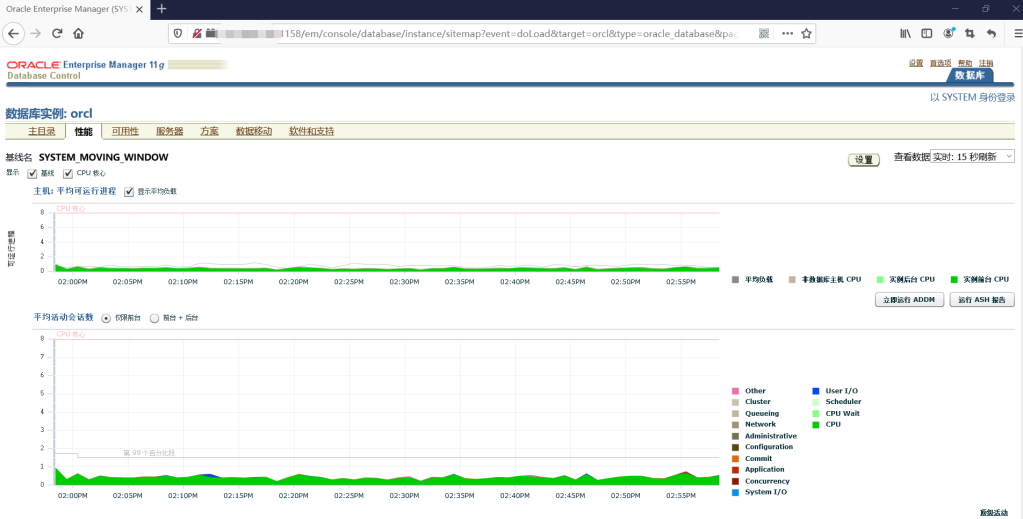Although oracle enterprise manager (oem) 11g is a fairly older version my developer colleague is still derised to play with it particularly “Top Activity” in the tab “Performance”. Ok, our oracle test environment has still existed oracle 11g version. Unfortunately the related oem hasn’t been found in browser.
Then I’ve checked the status of dbconsole that resides in oracle database 11g.
[oracle@xxxxx ~]$ emctl status dbconsole
Oracle Enterprise Manager 11g Database Control Release 11.2.0.4.0
Copyright (c) 1996, 2013 Oracle Corporation. All rights reserved.
https://xxx.xx.xx.x:1158/em/console/aboutApplication
Oracle Enterprise Manager 11g is not running.
------------------------------------------------------------------
Logs are generated in directory /u01/app/oracle/product/11.2.0/db_1/xxx.xx.xx.x_orcl/sysman/log
As you can see from the previous result Oracle Enterprise Manager 11g is not running. Due to the oem service has been stopped for a while I have to start it, here’s the detailed command and stuff.
[oracle@xxxxx ~]$ emctl start dbconsole
Oracle Enterprise Manager 11g Database Control Release 11.2.0.4.0
Copyright (c) 1996, 2013 Oracle Corporation. All rights reserved.
https://xxx.xx.xx.x:1158/em/console/aboutApplication
[oracle@xxxxx ~]$ emctl status dbconsole
Oracle Enterprise Manager 11g Database Control Release 11.2.0.4.0
Copyright (c) 1996, 2013 Oracle Corporation. All rights reserved.
http://xxx.xx.xx.x:1158/em/console/aboutApplication
Oracle Enterprise Manager 11g is running.
------------------------------------------------------------------
Logs are generated in directory /u01/app/oracle/product/11.2.0/db_1/xxx.xx.xx.x_xxxx/sysman/log
Nice, now oem 11g service is running. Whilst running it on browser still prompts never found it. Afterwards I found the itpub forum (someone’s answer is probably right) on Google and decided to have a try it.
[oracle@xxxxx ~]$ emctl unsecure dbconsole
Oracle Enterprise Manager 11g Database Control Release 11.2.0.4.0
Copyright (c) 1996, 2013 Oracle Corporation. All rights reserved.
https://xxx.xx.xx.x:1158/em/console/aboutApplication
Configuring DBConsole for HTTP... Done.
DBCONSOLE successfully stopped... Done.
Agent is already stopped... Done.
Unsecuring dbconsole... Started.
DBConsole is now unsecured... Done.
Unsecuring dbconsole... Sucessful.
DBCONSOLE successfully restarted... Done.
[oracle@xxxxx ~]$
Yes, oem 11g is able to open it on browser and I log on it using the username and password, taking a look at the following 2 screenshots.
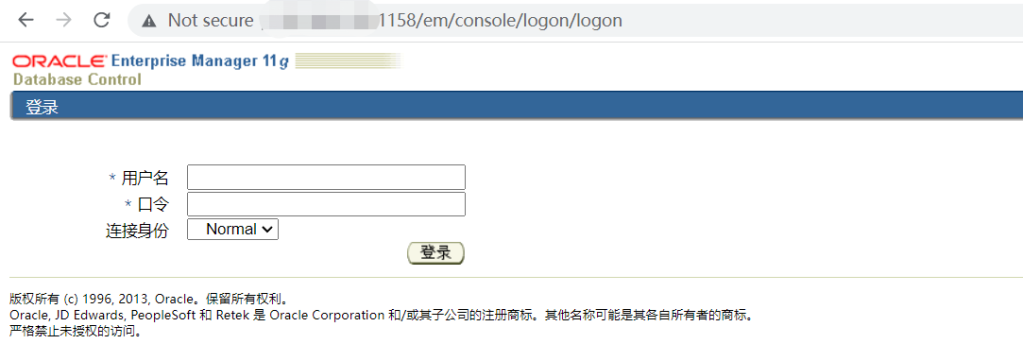
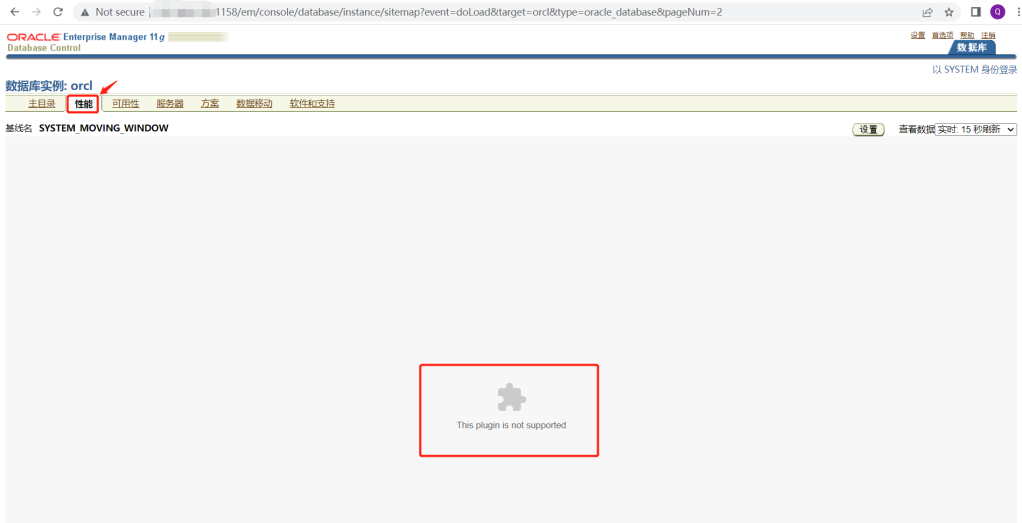
Unluckily “This plugin is not supported” attracts my attention when I clicked the tab of Performance, which makes me recall the older oracle enterprise manager uses Adobe Flash Player to show the dynamic refresh graph (the latest emcc replaces Adobe Flash Player with Oracle Javascript Extension Toolkit, aka JET) on one hand, on the other hand Adobe Flash Player ended supporting at the end of 2020 you can see here to know more and I deliberately quotes the import stuff:
Firefox version 84 was the final version to support Flash. Firefox version 85 (released on January 26, 2021) shipped without Flash support, improving our performance and security. There is no setting to re-enable Flash support.
Thus I have to downgrade my FireFox browser to at most version 84 (now my release is 109) and never intend to downgrade other browser such as Chrome etc and here is the download page (go to choose the suitable version). At the same time I need install Adobe Flash Player NPAPI (download it from here).
After finished installing flash player npapi and downgraded firefox, I’ve logged in oem 11g again it has shown the nice dynamic refresh graph eventually on the tab of performance.